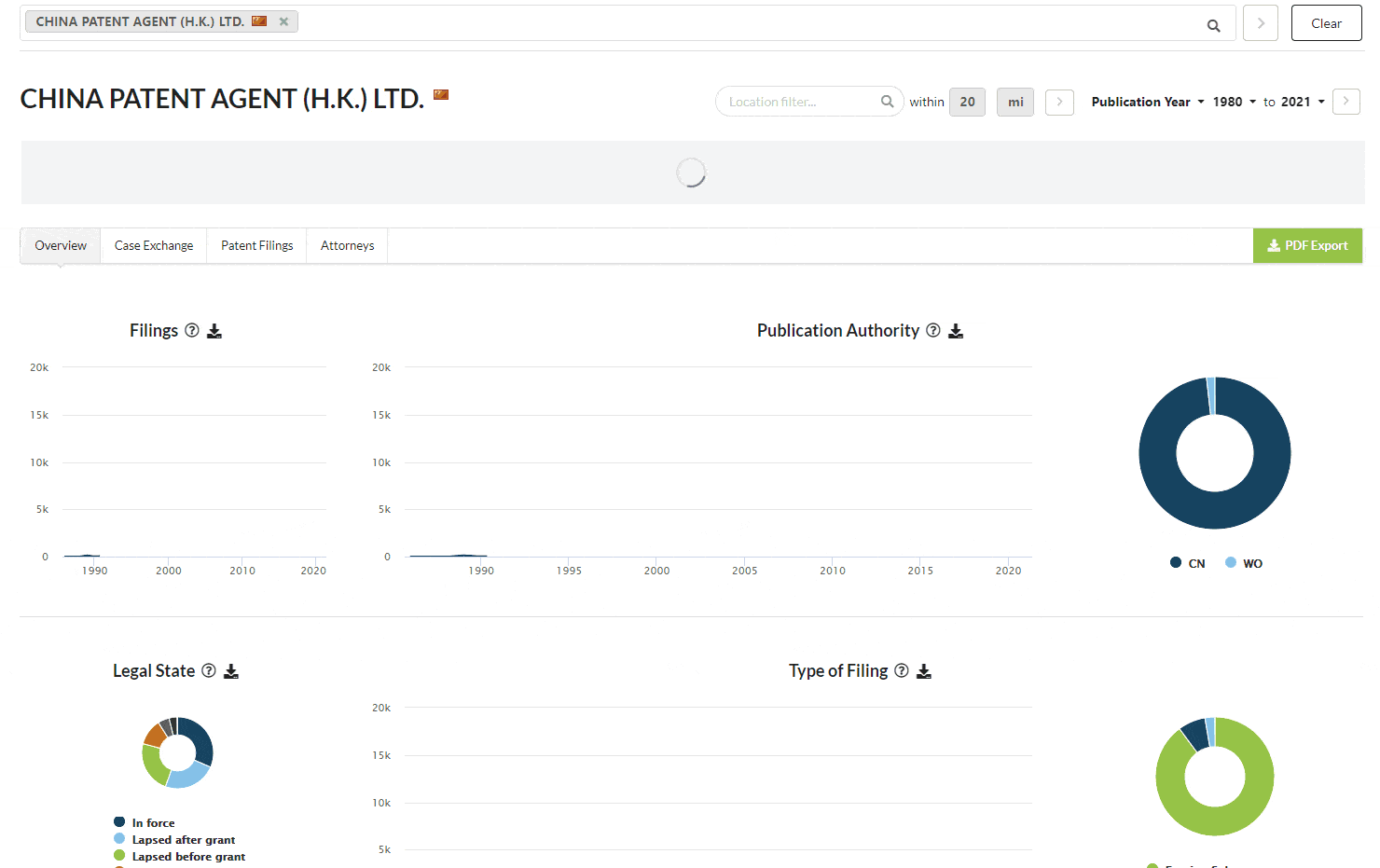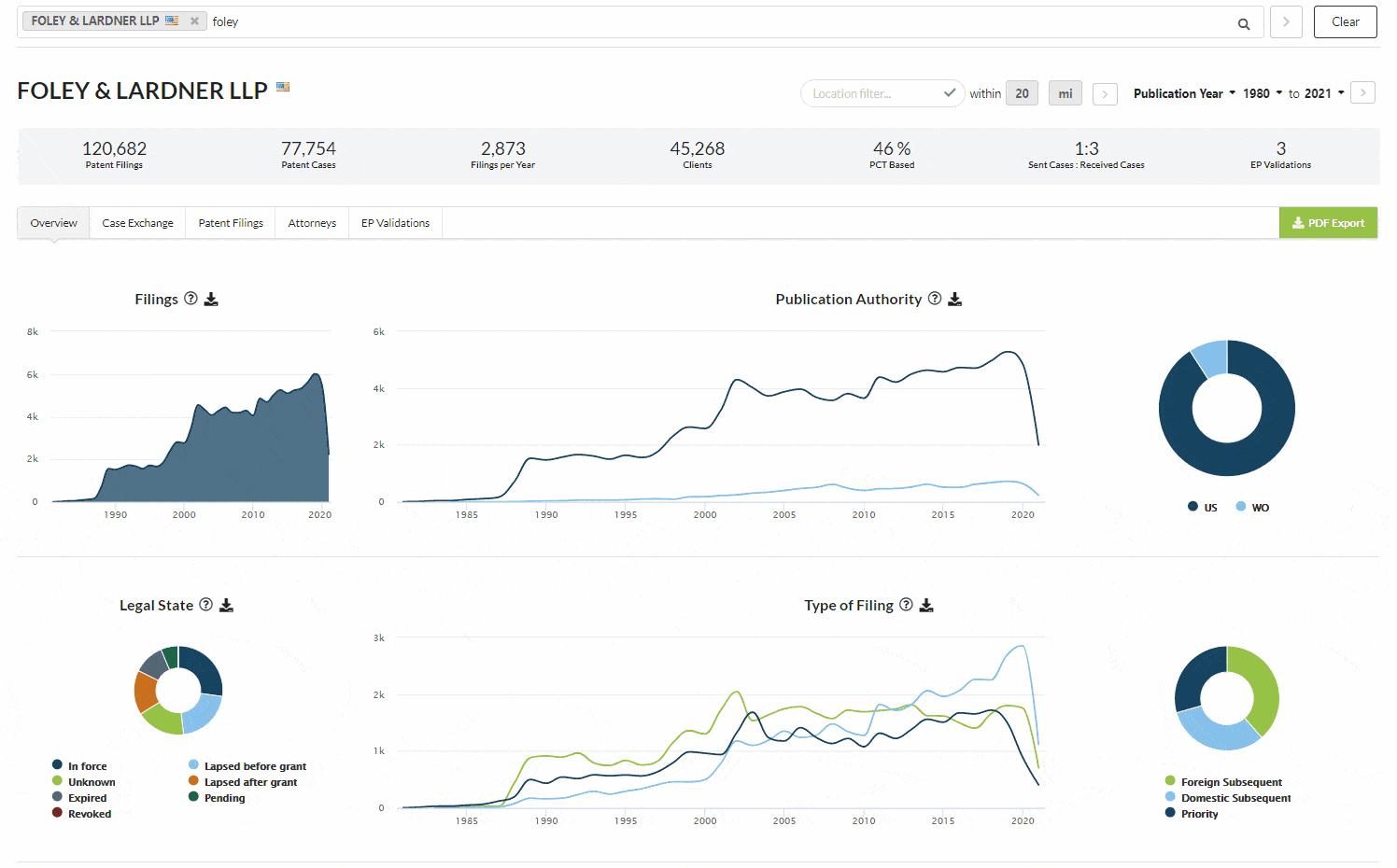Hello, new Patent-Pilot!
At first glance, it might look like we have only polished our design a bit. Quite the contrary, what you have in front of you is an entirely new software! We created an ultra-fast database, developed a more flexible API for the backend, and updated the entire frontend code-base.
This brand-new architecture will allow us to build new cutting-edge functionality for you, which would have been impossible before. On top, we have already added a few useful features to make your life easier.
Let us explain in more detail.
Ultra-fast database and new API
We made continuous improvements in the speed and efficiency of our software over the last years. Our early users might still remember that it could take minutes to load profiles or get the results of search queries. At this point, we still found the limits of further speed improvements. Our enhanced new technology cut the load time to a maximum of a few seconds – whatever you do. This is true even for large firms such as CHINA PATENT AGENT (H.K.) LTD.
What is even more important, the increase in efficiency and speed will empower us to build exciting new features which will significantly enhance Patent-Pilot’s functionality and make the platform even more indispensable for your business.
Less scrolling: Filters and tabs are now always visible
Active filters and tabs like “Overview” or “Case Exchange” were only visible on the top of each profile. As a result, switching between the tabs or removing a filter required scrolling back to the top of the profile, which was inconvenient.
Now both elements are fixed and visible all the time, avoiding the need for extra scrolling.
Possibility to persist filters when switching between profiles
Several of you have told us that you often look at the same information for multiple firms one after another. Until now, you had to add the same filters for each new profile over and over again. We got you covered! In the new Patent-Pilot, you can activate a checkbox to keep filters persistent for all further applicants and firms you are reviewing.
Suppose you want to see the number of pending PCTs for KIM & CHANG and YOU ME PATENT AND LAW FIRM. First, load the profile of KIM & CHANG and apply the necessary filters. Then click “persist filters” on the right side of the filter bar. Next, close the tab with KIM & CHANG on the search field on the top of the page (do not click “clear” otherwise you will be redirected to the starting page) and type the name of the next firm. The profile of YOU ME PATENT AND LAW FIRM already contains all the filters set by you before.
No need to repeat yourself: We will immediately add the filters to the profile you load.
Selected search query constraints reflected on profiles
Besides the persistent filters, we also commonly heard that you would like to have all constraints that you set in the search applied to a law firm or company profile when clicking on an item in the search results and switching to a profile.
To be more explicit, let us give you an example. Say you want to find Chinese firms sending filing at WO in digital communication. When clicking on a Chinese firm in the search result, you will immediately get to a profile filtered for digital communication and WO as publication authority.
Once again, no need to repeat yourself and select the filters twice.
Search results for the sent or received option now based on cases
Previously we always gave you the number of filings matching your query when searching for law firms receiving work from or sending work to other jurisdictions. However, you frequently wanted to see the number of cases (i.e., counting all filings of the same agent in one family as one item) instead of the number of filings within those cases. This is now implemented, making the search results more precise.
At the same time, there was no option to select the case exchange year as the basis for the calculation. This functionality is now available in the new tool, too.
Limit data on profiles to a certain location
Say you want to see only the filings from a certain office of a US IP law firm. You can now add the location on top of each profile as a filter which allows you to limit the data just to this area. For instance, you can now identify the number of filings prosecuted only by the San Diego office of FOLEY & LARDNER LLP.
Please be a little bit careful here. When setting location filter, you can lose some filings, If they do not contain an address in the raw data. In addition, some firms tend to use the address of the main office. So then patent applications might not appear for a selected location, although handled there.
New Admin Area
At the bottom of the sidebar menu, you will now find a settings icon, which brings you to a new admin area. Here you can update your name, email address, or password directly within Patent-Pilot.
This is only a first and minor part of the more advanced admin section and its functionality. In the Admin Area, you will in the future be able to see usage statistics, create/request new accounts for your colleagues, and adjust some look and feel options.
In a nutshell
Long story short, “under the hood” the new Patent-Pilot we implemented many technological advancements. That will allow us to enhance functionality and greatly increase the value of our software in the near future. Some improved features are here already and a lot is yet to come.
Watch out for new and exciting updates!